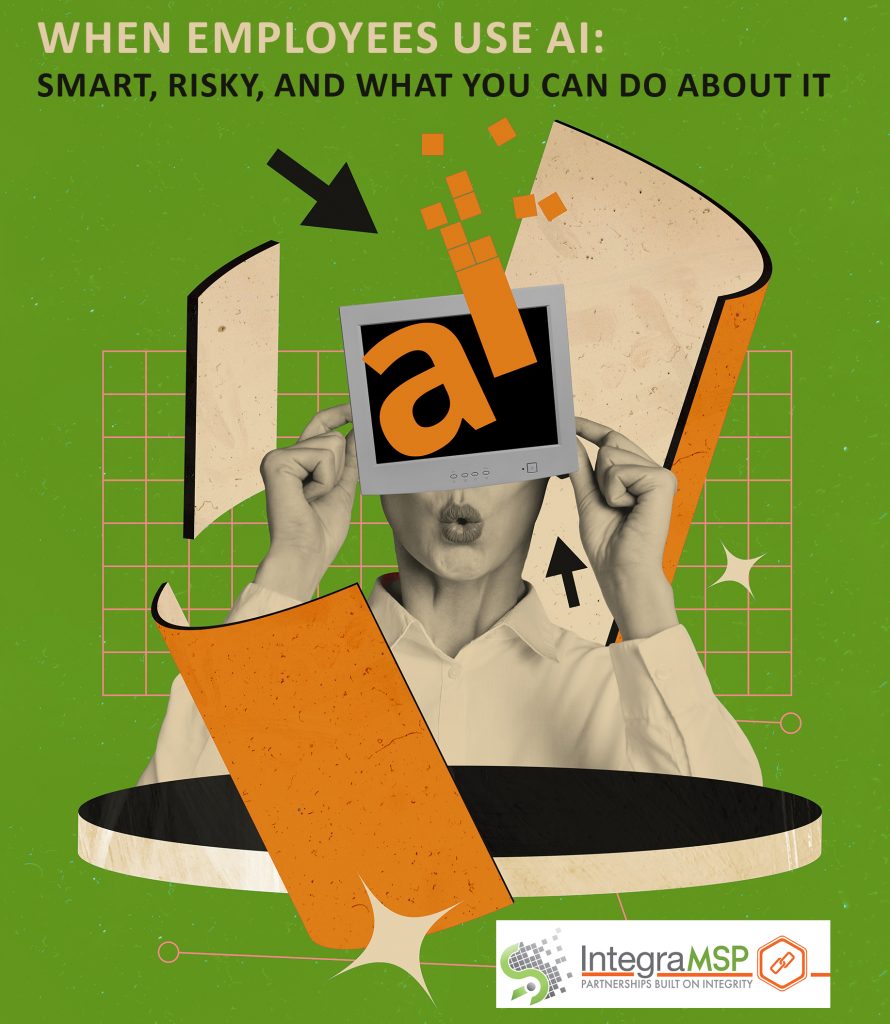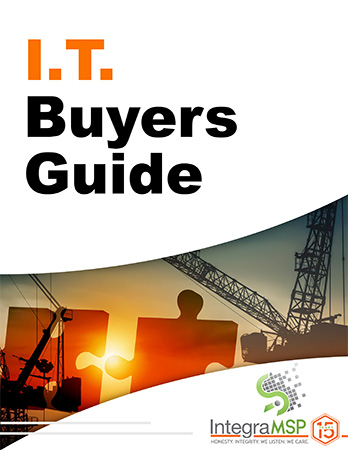When Employees Use AI: How to Harness It Without Risking Your Business
How employees are actually using AI (the good)
- Drafting & editing: emails, proposals, briefs, FAQs, policy summaries.
- Summarizing & searching: long docs, contracts, transcripts, customer notes.
- Tabular & ops help: turning lists into tables, simple formulas, checklists.
- Customer support: first‑pass replies and tone adjustments.
Bottom line: better first drafts = faster final drafts. Done right, AI is a force multiplier.
Where it goes off the rails (the risky)
- Pasting sensitive data into public AIs. Multiple outlets reported that Samsung restricted generative AI internally after employees allegedly pasted confidential code and meeting notes into ChatGPT. See coverage in Bloomberg and The Register.
- Prompt injection & data leakage. Adversarial instructions in files, links, or web pages can coerce a model to reveal or exfiltrate data. See the OWASP Top 10 for LLM Applications for common failure modes.
- Shadow AI. Unapproved tools/extensions bypass controls and leave no audit trail. Governance guidance from NIST’s AI Risk Management Framework and enterprise commentary from Harvard Business Review highlight the gap between usage and policy.
- Compliance misses. Pushing regulated data (PII/PHI/PCI) into external systems can violate contracts and law—no hacker required.
What smart leaders do (enable and protect)
Here’s the playbook we deploy for Dallas/Texas small businesses so teams can use AI and you sleep at night—without naming tool brands or overpromising:
- Approve the lanes, document the rules.
- Publish a plain‑English AI Acceptable Use Policy: approved tools, what data is never allowed, when to anonymize, how to verify outputs, who to ask when unsure.
- Spell out “never share” examples: client names, account numbers, credentials, source code, unreleased financials.
- Create “safe AI zones.”
- Use business accounts with SSO/MFA so identity and data handling are under your control.
- Segment AI workflows from core systems; keep sensitive stores on separate network segments.
- Train like you mean it.
- Short sessions on prompt hygiene, output verification, and data classification (green = safe, yellow = anonymize, red = never).
- Enforce with quiet guardrails.
- Behavior‑based threat detection to flag unusual access or data movement.
- DNS filtering to block malicious AI/tool domains and risky endpoints.
- Application control to allow only approved AI apps and extensions.
- Endpoint protection on every workstation—office or remote.
- Access controls & MFA everywhere AI touches business data.
- Logging & periodic review to see who used what, when.
- Close the loop.
- Use business accounts with SSO/MFA so identity and data handling are under your control.
- Segment AI workflows from core systems; keep sensitive stores on separate network segments.
- Create “safe AI zones.”
- Update your allowlist/denylist as tools evolve.
- Host a monthly 30‑minute “AI office hours”: showcase safe wins, refresh the do‑not‑do list, and answer questions.
Bottom line
AI at work is like power tools on a job site: huge leverage, zero tolerance for sloppy safety. Give your team clear lanes, good training, and quiet guardrails—and you’ll get the upside without the oops.
Ready to move fast—and safely?
We’ll help you build AI etiquette training, practical usage policies, and behind‑the‑scenes protections that keep innovation moving.
Contact us and we’ll map a plan that fits your business.