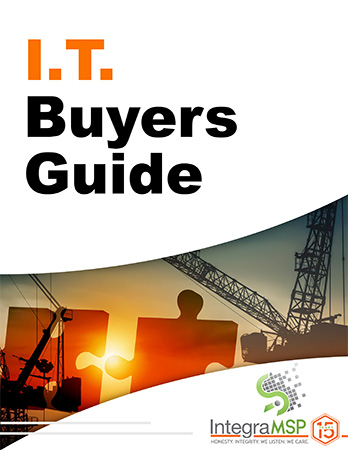October 14, 2025, marks the official end of Windows 10 support. That’s just five weeks away. No more security patches. No more bug fixes. No more safety net.
If you’ve been waiting until “later” to handle your upgrades, I’ll be blunt: later has arrived. And here’s the kicker—waiting until Q4 isn’t just risky, it’s expensive.
Why You Can’t Kick This Down the Road
Businesses need 6–12 months to fully prepare for an operating system transition. Between hardware compatibility, licensing adjustments, and employee training, “quick fixes” rarely work.
What happens if you delay?
- Cybersecurity risk skyrockets. Unsupported systems are magnets for breaches.
- Compliance headaches pile up. Many industries can’t afford to run unsupported software.
- Hardware upgrades get pricier. New tariffs and supply chain delays mean every week you wait could cost more.
The Budget Math of Waiting
Last week, we talked about tariffs, inflation, and lead times. Those same economic pressures are at play here:
- Tariffs: Imports on processors, laptops, and networking gear are climbing. That shiny laptop you need for Windows 11 won’t be cheaper in December.
- Inflation: Microsoft licensing and SaaS renewals are creeping up. Lock in 2026 pricing now before it jumps.
- Supply Chains: Hardware delays are running 4–8 weeks. If you wait until October, your Q1 2026 planning could stall while you wait for devices to ship.
Bottom line: delaying the Windows 10 upgrade is like waiting to buy snow tires in January—technically possible, but painful and costly.
Your Q4 Playbook
Here’s how to stay ahead instead of scrambling:
- Audit your hardware: Identify every Windows 10 machine, check warranty and upgrade readiness. NOW
- Plan your budget intentionally: Factor in tariffs, inflation, and shipping delays.
- Negotiate smarter contracts: Lock in licensing and service rates for 2026 now.
- Automate where you can: Offset payroll pressure with smarter workflows, not extra headcount.
- Build a cushion: Reserve 5–10% of your tech budget for unplanned costs.
Bonus Tools to Make It Easy
To help you chart the course, we’ve built two resources you can use this week:
- Infographic: “Tariffs, Tech, and Timing: Q4 Budget Prep in 60 Seconds”
A one-glance overview of what’s changing, why it matters, and the smart moves to make now. - Checklist: “Q4 Budgeting Essentials: A Small Business Tech Planning Guide”
From hardware inventory to Windows 10 status checks, this guide walks you through the essentials of proactive planning.
Final Word
You’ve got five weeks until Windows 10 goes dark. That’s not much time—and in truth, it’s already tight if you’re starting today.
Treat this as more than a tech deadline. It’s a budgeting decision, a risk management step, and a chance to prove your business plans with intention, not improvisation.
Better planning now = fewer surprises later.
Stay tuned for Week 3: how automation can buy back time, reduce payroll strain, and set you up for growth in 2026.